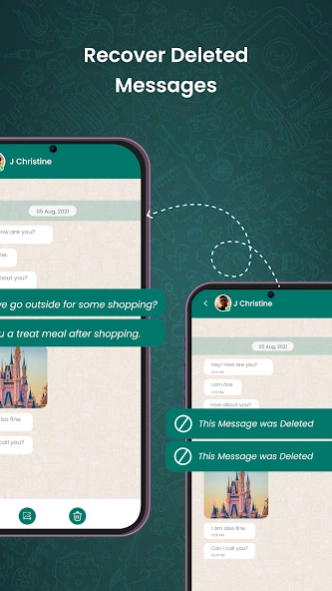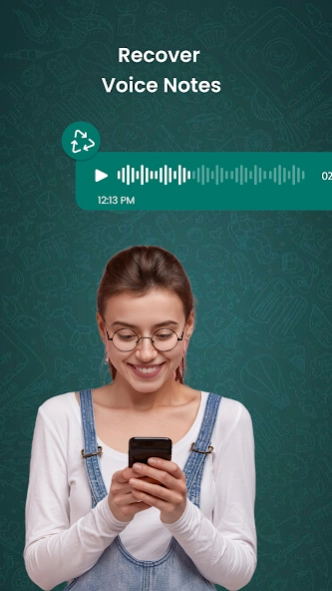Recover Deleted Messages
Free Version
Publisher Description
Recover Deleted Messages - Recover Deleted Messages from your favourite social apps & Save Status.
Retrieve recently deleted messages effortlessly. Recover Deleted Messages Monitor incoming text messages, pictures, videos, voice notes, audio, gifs, and stickers through notifications. Enjoy automatic backups and instant notifications of deleted messages. The recovery app recovers your valuable conversations and messages, even if accidentally deleted messages or due to phone/app updates.
Discover the ultimate solution - Recover deleted messages status saver, the all-in-one tool. Effortlessly recover messages and various media attachments like pictures, videos, voice notes, audio, gifs, and stickers. Revisit deleted conversations with loved ones using the user-friendly interface of Delete Messages Recovery Chat. Swiftly Recover deleted messages with a few clicks, making the process quick and hassle-free.
HOW IT WORKS – Restore Deleted Messages:
Securely track notifications, and create well-organized backups sorted by sender name and contacts. Restore deleted messages, and media files, including text message recovery, photos, and videos. Say goodbye to lost messages, whether text, voice notes, or multimedia. Experience the convenience and magic of the advanced What Removed Application today!
How to Use Recover Deleted Messages:
Recover deleted messages, text, photos, audio, and videos from Social apps effortlessly. Enable notifications, and allow the Recover Deleted Messages app to read and save them. The deleted messages recovery app displays saved notifications, monitoring and creating backups of your messages securely. Effortlessly retrieve deleted text messages and save time with the restore deleted messages app. A must-have message recovery app for your phone!
Status Saver: Introducing Status Saver & Messages recovery app, the perfect tool to download your contacts' status with ease. Open the Status Saver module, choose the status to download, and click the save button. Watch statuses directly from the Message Recovery app, sliding through them. Save statuses you love with a single click. It couldn't be any easier!
Main Features of Recover Deleted Messages:
🔥 - Restore Messages and Media: Effortlessly recover deleted messages and media files. 🔥 - Save Statuses, Videos, and Images: Download and save statuses, videos, and images. 🔥 - Search for Deleted Text and Media Messages: Quickly find and retrieve deleted text messages and media messages. 🔥 - Easy Configuration: Set up the app in seconds with a user-friendly process. 🔥 - Automatic Detection: Detect when a message or media file gets deleted and initiate recovery. 🔥 - Restore Deleted Messages: Easily recover and restore deleted text messages. 🔥 - Status Downloader and Saver: Download and save statuses, including videos. 🔥 - Instant Undelete with Recover Deleted Messages: Quickly recover deleted text messages.
Dependencies/Limitations: ⚡ - Recover requires notification access to recover deleted text messages. ⚡ - The app's background services must remain active for it to work.
Disclaimer: WhatsApp™ is a trademark of WhatsApp Inc. Recover Deleted Messages app is not affiliated with or endorsed by WhatsApp Inc. in any way.
About Recover Deleted Messages
Recover Deleted Messages is a free app for Android published in the System Maintenance list of apps, part of System Utilities.
The company that develops Recover Deleted Messages is Funloft tools. The latest version released by its developer is 1.0.
To install Recover Deleted Messages on your Android device, just click the green Continue To App button above to start the installation process. The app is listed on our website since 2024-04-17 and was downloaded 8 times. We have already checked if the download link is safe, however for your own protection we recommend that you scan the downloaded app with your antivirus. Your antivirus may detect the Recover Deleted Messages as malware as malware if the download link to com.recover.deleted.messages.funloft.messagerecovery.restoredeletedmessages is broken.
How to install Recover Deleted Messages on your Android device:
- Click on the Continue To App button on our website. This will redirect you to Google Play.
- Once the Recover Deleted Messages is shown in the Google Play listing of your Android device, you can start its download and installation. Tap on the Install button located below the search bar and to the right of the app icon.
- A pop-up window with the permissions required by Recover Deleted Messages will be shown. Click on Accept to continue the process.
- Recover Deleted Messages will be downloaded onto your device, displaying a progress. Once the download completes, the installation will start and you'll get a notification after the installation is finished.